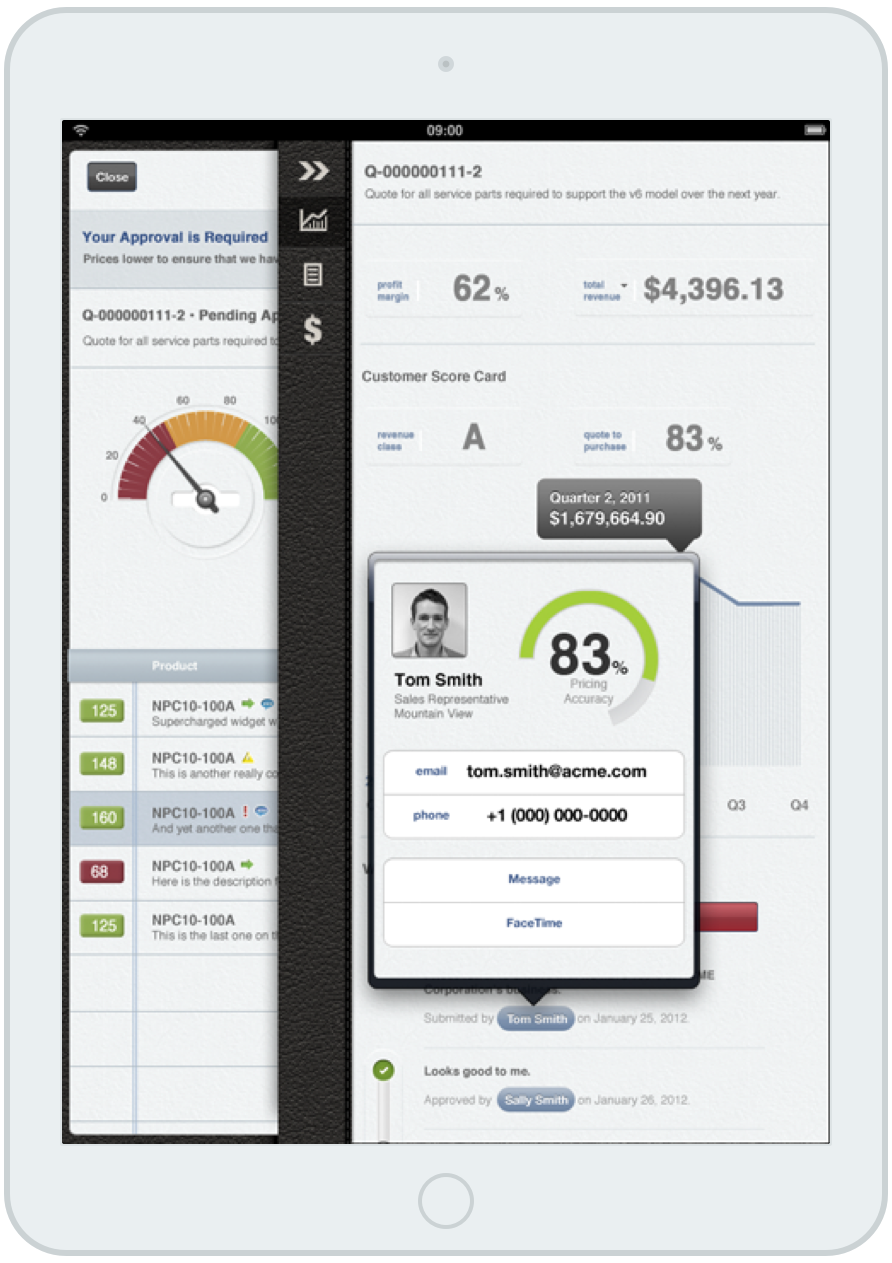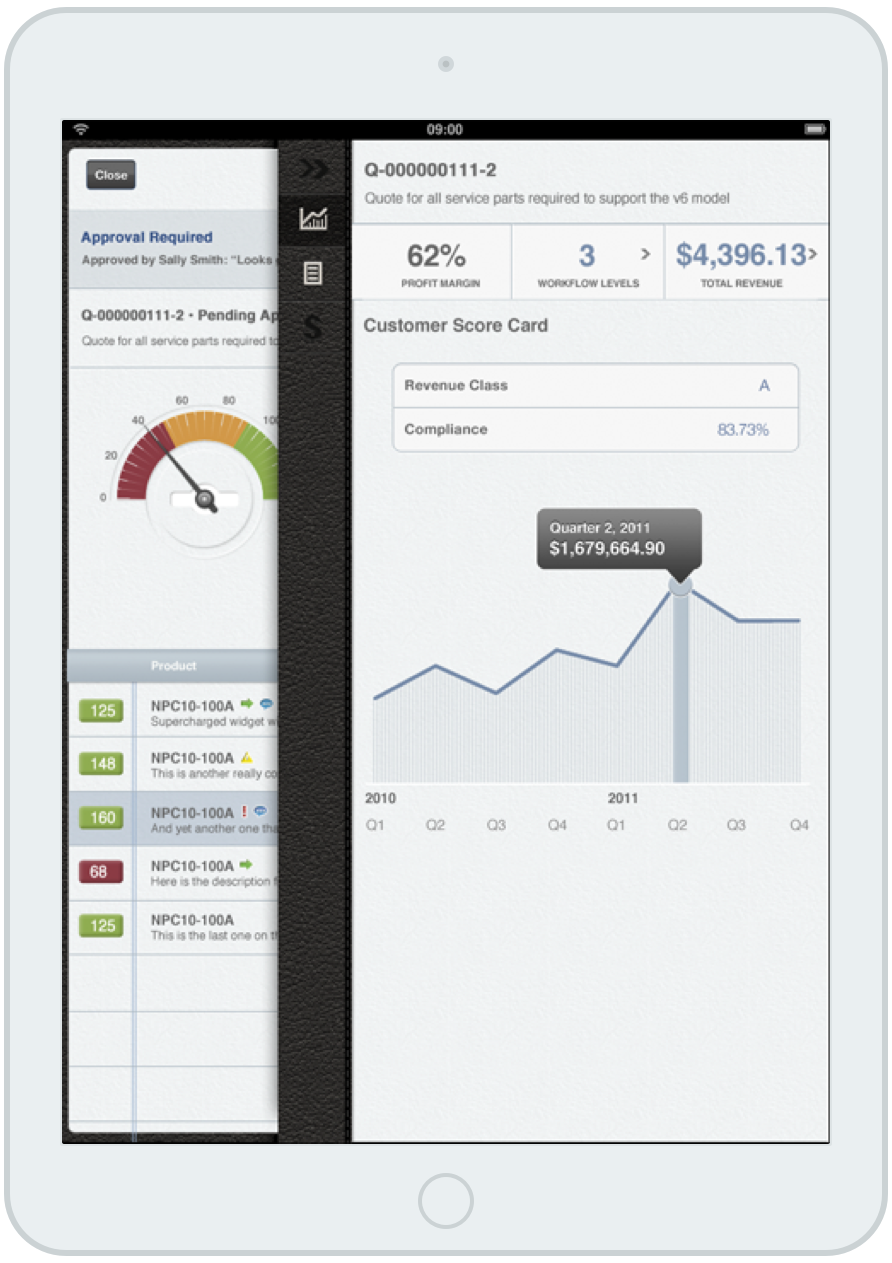Vendavo Sales Negotiator (iPad Application)
Vendavo Sales Negotiator at launch (Summer 2013)
Vendavo Sales Negotiator (VSN) is an iPad application designed to work with the Vendavo on-premise enterprise software to provide sales representative and managers with essential, real time information related to their sales negotiations.
Initial research included ride-alongs with Sales Representatives from Vendavo's customer companies. The research showed that Sales Representatives constantly needed to call back to Pricing Specialists at their company, refer to pricing manuals, take notes on notebooks for later calls, and manage approvals from others in the organization.
The desired end goal of the Sales Representative was to simply close the sale with the customer, a big pain point for them was how approvals may take so much time that they might lose the sale waiting for a price approval.
Line Item Negotiation and Analysis
Summary
A typical sales contract consists of products or services, much like a shopping cart, but there can be many more details related to each product or service within the sales contract. While best practices based on market space exists, each customer of Vendavo handles line items differently with different attributes that may affect the price of the line item, such as shipping charges, other service charges, and manufacturing plant. Each of these attributes can affect the profitability of any individual item and the sales contract as a whole.
The idea of providing some analysis around each line item came out to help guide the Sales Representative in pricing to keep their sale profitable, which helps them as it will also require less approvals.
Ideation and Concepts
When I joined Vendavo, the basic layout to display details of a line item already existed. I was first tasked with cleaning it up and working on providing the user a way to compare their pricing with strategic pricing information ranging from the price that the line item was sold to the customer previously to a price that was offered by a competitor.
For this task I referenced some of the more commonly used pricing guides that customers use and any related information around them. It then was a brainstorming and sketching practice to see what fit and would make sense in the space we had to work with.
With these initial sketches I casually talked with some of the Sales Representatives of Vendavo to get their feedback and iterate on the design.
The feedback was interesting and actually led to a completely different idea of display added the possibility to support a little more interaction for more information.
Initial notes & ideas for price comparison
Several different potentials for comparison tools
It would be great if you could just have a single bar with many different price markers on it.
-Vendavo Sales Representative
Validation
With the newest concept, I was able to talk with Sales Representative from Vendavo's customers and get their impressions and feedback on the different options. I was also able to do some simple usability studies to make sure that the information provided made sense and that users were aware of and had the possibility to want more information in certain situations.
After a series of validation with employees at six different companies, the majority seemed to respond to the newest concept the best.
Final
User feedback had brought us to a design that we were all happy with, so we worked on several visual tweaks and worked on variants for the button appearance and how the pop-overs would appear.
Final line item analysis tool combined several ideas, allowed for customization at the company level, and tested very well with sales representatives
Deal Analysis
Summary
When a contract or quote is made, there are analyses that can be run across all line items within it. The idea is to summarize not only how profitable the deal is, but also related information regarding the customer and any approvals that are required (if any) for the contract or quote. This is meant to help guide the Sales Representative in checking if they think they will be able to sell at this price to the customer soon or will need to wait, and to help the Sales Managers see what they might be approving.
Ideation and Concepts
To start with deal level analysis, I checked what was displayed in our "best practices" version of the enterprise system and talked with some of the Product Managers to see what customers referred to the most in approval situations. This helped to narrow down some of the fields and help us understand how the grouping should be done and order of importance.
The concepts for this varied slightly, one looked a little similar to the line item screen, another looked quite different. I also explored how we might display the approval levels with status and the optional comment that could accompany it.
These were run by some product managers for quick feedback and some cleanup before going to customers to do feedback sessions.
Initial layout idea with customer and approval information
Approval information idea
Validation
The idea and screens were presented to Sales Representatives and Managers from five of Vendavo's customer companies. It seemed that the information provided and the display of it was clear to the target audience. The only concerns seemed to be about information availability, which would depend on the customer's system
Final
Price Lookup
Summary
Price Lookup is a new feature in the Vendavo framework. The idea of it is to allow an end user to search for an approved price of a single item, mainly to check what a customer might be paying as the customer might have multiple contracts or quotes while the item only exists on one of them.
This would essentially become a replacement for any kind of pricing manual that a Sales Representative would need to carry around, as well as the notebooks they would use to document the price for a customer or any updates to a specific item's price.
Finally, this could also help when a customer has different prices on the same item with variants in shipping, location, or even time of order.
Ideation and Concepts
Assumed user flow for price lookup
For this feature, I checked on any potential ideas that had come up before and the source of some of those ides. This helped to refine the actual end goal expressed by users and helped me to understand the scope of functionality that we wanted for this feature.
Users wanted to see a comparison, from what negotiated and approved price against the standard price the company set for the item before discounts. It also made sense to display the list of different prices the item may have for different sale dates, if any existed.
In the case where the user wants to see which document the item and price belonged to, they should be able to access the contract or quote from the item.
Finally, it seemed that in a customer's system, a single product could appear as a line item for the same customer at one time but at different prices because of different shipping destinations or methods.
A few concepts around this idea came about, from the list page and item search to how to actually display the prices by location or shipping. These variants also raised questions about the need to add an item searched to an existing contract or start a new quote.
Option of the list of prices with status
One option using a grid layout
Validation
As this was a new feature to the product, I did a few user feedback sessions with available customers. Initially I wanted to make sure that users understood that this was a possible feature, that it made sense to them, and that it was something they would actually use. I also performed a few design validation sessions to make sure that the design was behaving as expected and made sense.
Final
Price lookup as it has been implemented allows a user to search for any item that exists within their companies system and see basic pricing information for the item as well as specific pricing to a customer. They can see a breakdown of time periods for pricing and move between prices based on location and shipping method. They are also able to move directly to the quote or contract on which each price exists.
A list of prices for a specific customer
Example of a dialog to add an item to a deal or create a new deal for a customer with the item
A price for an item (with other prices available)